Bypass Windows 7 Administrator Password Through Simple Steps:
Step1:-
Right
click the My Computer icon on your desktop as shown in the image below and
click on “Manage”.
Step2:-
On
entering the Computer Management window goto “Local Users and Groups” and click
on “Users”.
Step3:-
On
selecting the “Users” folder, a list of users will appear including the
administrator. Now right click on the user (in my case it’s ‘arrow’) whose
password you want to bypass and select “set
password”.
Step4:-
A
dialog box will appear as shown in the image below, click on “proceed”.
Step5:-
And
here it appears, a dialog box named set password for (username) which will not
prompt for the old password, set the new password, confirm it and it’s all
done.
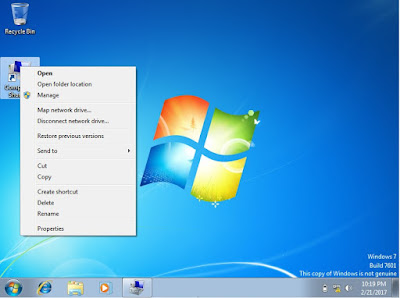

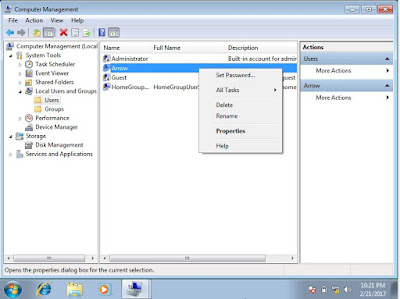



Comments
Post a Comment